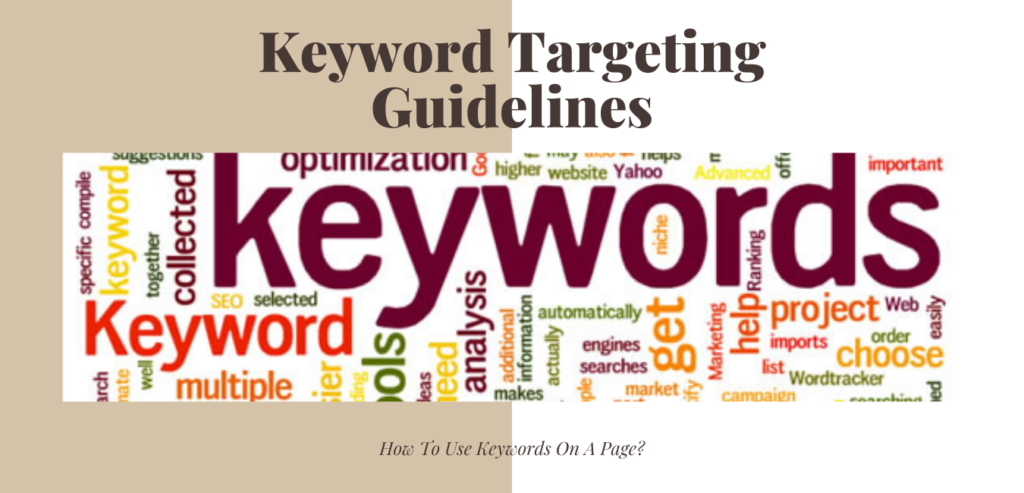
Keyword Targeting Guidelines – How To Use Keywords On A Page?
Without SEO, websites can’t do much on the internet. They will, in fact, fail to garner any attention beyond a bare minimum level. Quite clearly, SEO is important but the question is, what in it makes it so?
Well, the answer is – keywords. How you use keywords makes a huge difference to the success of the website. The value of keywords gains altogether a whole new dimension, and bigger value, when you look to leverage organic search results to drive in traffic.
In a website, there are lots of places to put keywords and boost its value on the internet. So, without knowing those places and without having a proper understanding of where to put those keywords, you certainly won’t get much mileage out of the website.
As a result, you need to understand keyword targeting guidelines; you need to know how to use keywords on a page. The idea is to improve the visibility of the website and add more value to its usability.
Keyword Targeting Guidelines

So, you have all your keywords sorted out after a meticulous keyword research. And now you want to get their placement right. Well, let’s look at places discussed below where your keywords can be put/placed to give a fillip to the site’s SEO. Here are those places:
1. Meta Title Tag

The page title is the most influential place to have your keyword phrase. Google pays the most attention to the page title, and if your keyword phrase is there, that’s going to affect your web page the most. It’s important to make sure your phrase is at the beginning of the title, and not towards the end – position matters.
The title tag on each page of your website should be using the most important keywords as it’s what not only search engines will scan first but also visitors see in their browsers.
2. Meta Description Tag

The page description does not influence your position in the search results. However, it can influence clicks because it’s your first, and possibly last, opportunity to market to your customer. The page description often (but not always) shows up as the two black lines of text in Google’s search results. Having a great marketing message with your target keyphrase can help influence who clicks on you and who doesn’t.
Your major keyword/s should definitely be included in the Meta description tag. With only the first 150 characters finding any significance from search engines, you got to be terse and pithy to get the job done and let search engines get the succor.
3. Meta Keywords Tag
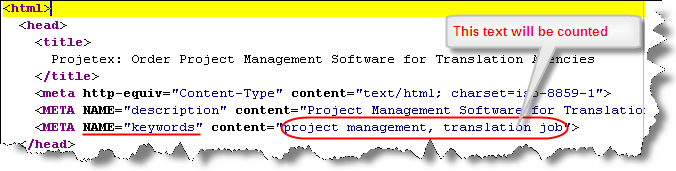
Departing from the earlier norms, search engine algorithm now has some relevance for Meta keywords tag but with some caveat attached. So, the Meta keywords have to be relevant to the page content, thus the keywords should be website ad page-specific for sure.
4. Body Content

The body is the main part of the page and tells Google all about the page. Google is looking at the text, the surrounding text, and everything else on the page to determine what that page is about, or the “theme” of the page.
You don’t want to just repeat your keyword phrase in your text and try to stuff it into every corner and every sentence you can. That sounds spammy and doesn’t work. The page of content should include your keyword phrase, variations of it, as well as synonyms and antonyms. Within the text, you can include it in several other places:
A. Headings and Sub-Headings
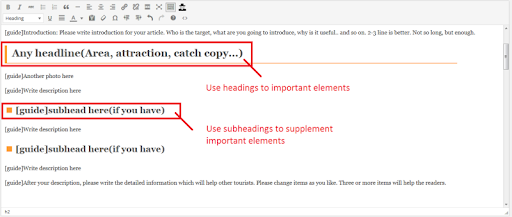
Titles, H1s and sub-headings in the content are one of most important places to put the keywords in. Here, the strategy should be to use the keywords in a clear and relevant manner.
The H1 or main header tag should only appear once on the page, and it should be at the top. It should include your keyword phrase at the beginning.
You can include one or more H2 tags (or H3, H4, H5 and H6) as sub-headers. Google counts all of them as the same, even though they are often formatted differently. The header tags can also help break up the blocks of text so it’s easier on the eyes and easier to skim or read.
B. Page Content
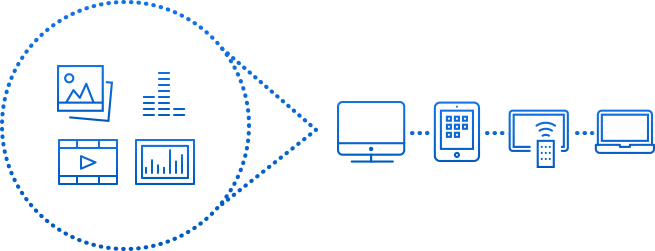
The page content is perhaps the most important place on the website for placing the keywords. You should however be careful about not exceeding the standard keyword density rule. So, write naturally and let per page target one keyword to get superior SEO results.
Google also gives a slight boost to bulleted text and bold. So if your keyword phrases are in bullets or bolded, that can help a little too.
C. Links/Hyperlinks Text

The kind of keywords used in the link text establishes the link strength which has a major impact on the SEO. So, you should be using only specific keywords in the link text to bolster the relevancy of the page.
If you have your keyword phrase in an outgoing link that’s going to a related page (either on your site or even someone else’s site), it’s been shown that these outgoing links help with your SEO efforts.
You don’t have a lot of control over the links that come into your website, but if you have a relationship with the editor of the content, you can ask them to make sure that:
- Keyword phrase – the incoming link text includes your keyword phrase, but make sure it points to a target page that is all about that keyword phrase.
- Company name – the incoming link text is your company name. This is called a citation, and Google values this. They changed their stance a couple years ago and are now more interested in citations than actual keyword phrase text links.
D. Image Alt and Title Attributes

Alt and Title attributes are much more than just serving the usability purpose. You can leverage them to get more texts onto your page and those texts should have the keywords you eye for.
Your graphics can include your keyword phrase in several places, and they all help.
- Alt tag – This is describing the actual image, but don’t stuff your keywords. If it’s a picture of a white horse, just make the alt tag “white horse”. The alt tag is really intended for people with sight impairment or who block images to see what images are on the page. You don’t want them to see “holiday cruises holiday cruises holiday cruises”.
- File name – make sure the actual file name of the image includes your keyword phrase, like “white-horse.jpg”
5. Page URL

Your web address for any page on your website has four components, and you should include your keyword phrase anytime you can.
- Domain name – You don’t have a lot of control over your domain name, and you can’t change it for every phrase. But if it’s in your domain name, like keywordphrase.com, it will help. By the way, having multiple keyword domain names pointing at the same website hurts your SEO efforts, and does not help.
- Subdomain name – Your subdomain can include keywords. So as an example, keyword.yourcompany.com would help your SEO efforts.
- Folder name – If you break your pages into folders or sub-pages, the folder name can include your keyword phrase, like yourcompany.com/keyword/page1.html
- Page name – Finally, the actual page name can (and should) include your keyword phrase, like yourcompany.com/keyword-phrase.html.
Search engines like everything which could make a website user friendly. So, having keywords in the URL, which can help the users to understand, what’s the page is all about. It’s always a good strategy to put important targeted keywords.
6. Breadcrumb

Your breadcrumb is another opportunity for you to incorporate your keywords. Just make sure that the breadcrumb links provide enough detail about what the pages are, without being overly lengthy – 1 to 3 words at most.
In a nutshell, you can follow these keyword targeting guidelines and get to know where to put keywords on your website page/s.
RankIntent offers high quality Digital Marketing Services including Search Engine Optimization, Social Media Marketing, Content Writing, Online Reputation Management etc.
RankIntent’s Team of experts are specialize in SEO, SMO & web promotions services. For more details get in touch with us today!
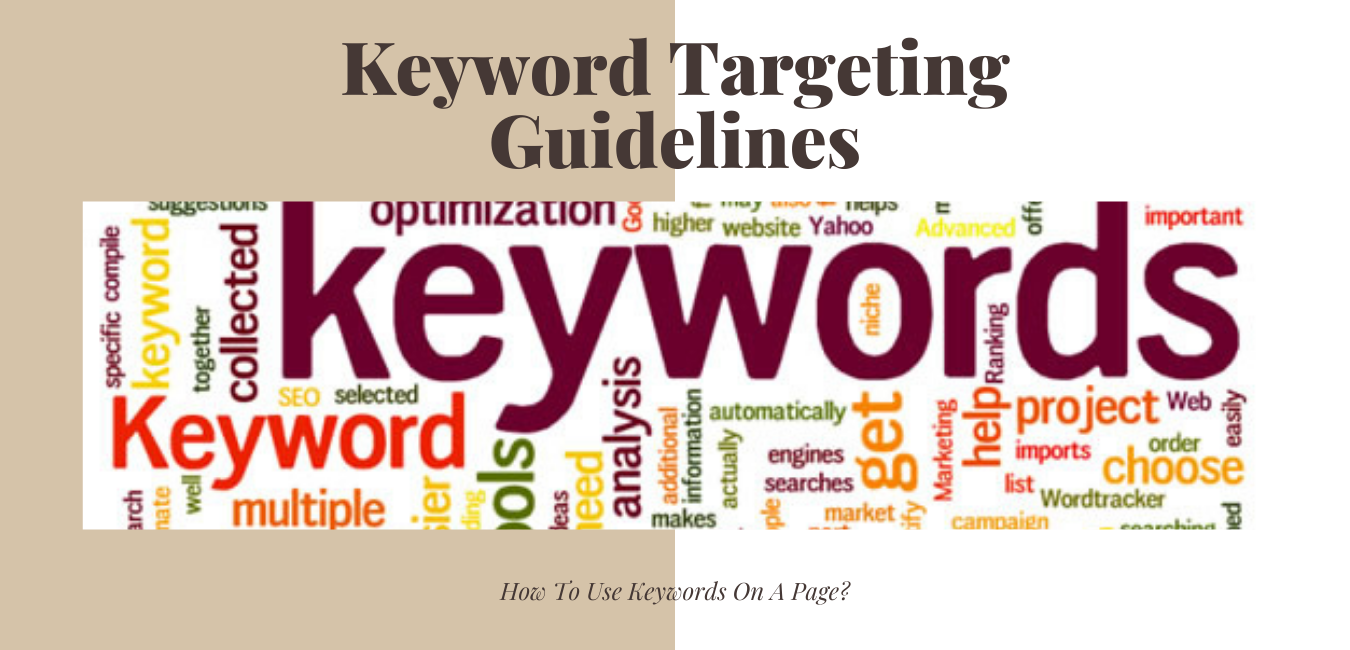

It is recommended for the image filename to include your target keywords for SEO purposes. Thanks